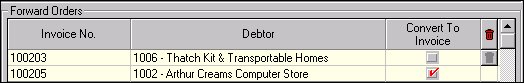
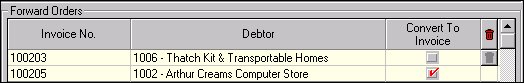
Forward Order sales orders can be converted in a bulk run to Invoice Orders by using the Forward Order Processing form. Stock is allocated to the sales orders and the Order Type changed from Forward Order to Invoice Order when the processing form is activated. Sales Orders that are NOT ticked, remain as Forward Orders and do not have stock allocated to them.
![]() Applies
only to sales order of the Order Type Forward Order
Applies
only to sales order of the Order Type Forward Order
|
1. |
Sales Order Entry |
|
2. |
Create a new form |
|
3. |
Change selection criteria if required |
|
4. |
Click Go |
|
5. |
Grid is populated with sales order that meet the selection criteria |
|
6. |
Untick any sales orders not be converted to invoices or remove lines using the waste bin
|
|
7. |
Save the changes |
|
8. |
Record |
Copyright © 2012 Jiwa Financials. All rights reserved.